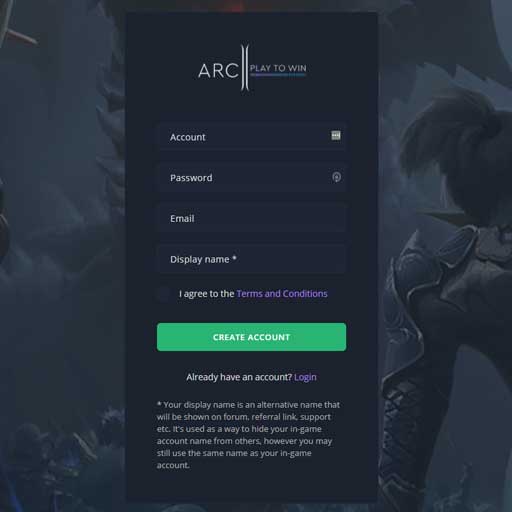Dear future player, we are glad you are here. You are about to join a special PvP server that is very different from the ones you have played before. Our goal is to create a progressive long lasting Craft-PvP server where you will be able to play for the coming years. We will never perform a server wipe. New content will be added often, so that you will always have something to farm for.
In order to play, follow the steps bellow. If you are having any problems open a support ticket or ask for help from other players on Discord.
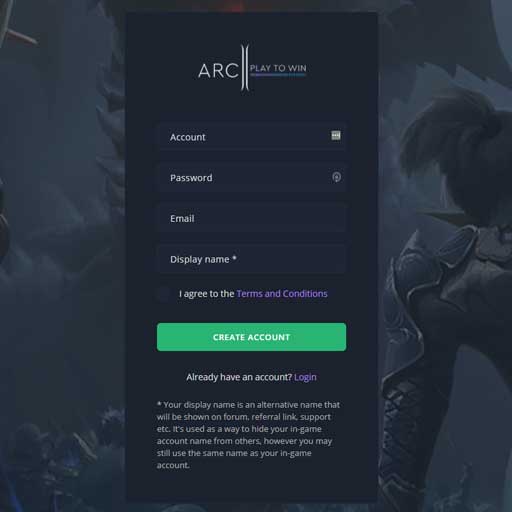
- First of all, you must create an account. Make sure to use a real e-amail address, otherwise you will not be able to complete your registration.
- The same account can be used for your support or the forum. If you wish to hide your account's name from other players you can type a different "display name" on the registration form.

- Lineage2Arc is based on Interlude C6. You must download the game from one of the buttons below.
- You choose between the standard c6 interface and the classic interface.

- Extract the downloaded zip and run Lineage2Arc.exe. The updater will check for the latest updates and once it's ready you can click on the Start button.
- Keep in mind that interfaces or any client modifications are not allowed without permission from a staff member.
- Before you start playing, make sure you have read our in-game rules. You will be promted with a quick test right after you create your character. The test is to ensure that you have read the rules.
- Remember to always start the game from our launcher Lineage2Arc.exe, otherwise you will not be able to play.
It may happen that some antivirus flag the launcher as a virus. This is a false positive due files being encrypted, and you can safely add them to the antivirus exclusions list.
If you already have a clean installation of Interlude (c6), you can download our
updater and extract the files to your Lineage II folder.